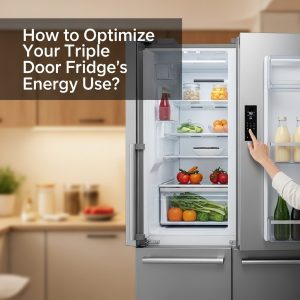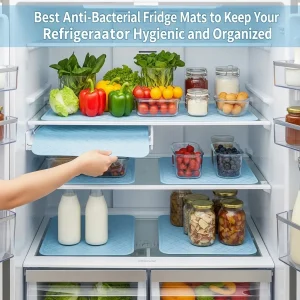Let’s be honest. For most of my life, a refrigerator was just a cold box. It kept my milk from spoiling and my leftovers vaguely edible. It was an appliance, pure and simple. I never thought I’d have feelings for one. But then, my old fridge started making a noise that sounded like a distant lawnmower, and it was time for an upgrade. After a lot of research and more than a few store visits, I brought home a Samsung Smart Hub Refrigerator.
And friends, it has completely changed my relationship with my kitchen.
This isn’t a cold box. It’s the command center of my home. It’s the thing that has finally made my “smart home” feel actually smart, and not just a collection of gadgets vying for my attention. I want to walk you through my experience, not as a tech expert, but as a real person who cooks, forgets what’s in the fridge, and struggles to get dinner on the table.
First Impressions: More Than Just a Pretty Face
When it was delivered, the first thing that struck me was the design. Samsung’s kitchen appliances have a certain sleekness to them. I chose a classic stainless steel model, and it just looks… sophisticated. The counter-depth design makes it sit almost flush with my cabinets, giving my kitchen a built-in, custom look without the custom price tag.
But the real showstopper is the giant screen on the front door. Samsung calls it the Family Hub, and it’s the heart of this whole operation. It’s a vibrant, responsive touchscreen that initially had me wondering, “Do I really need a TV on my fridge?” The answer, I’ve found, is a resounding yes, but not for watching shows.
Getting to Know the Family Hub: It’s Actually Useful!
Setting it up was straightforward. I connected it to my Wi-Fi, logged into a few apps, and just like that, it was ready. The interface is clean and simple to use. I’m not the most tech-savvy person, but I found my way around it in minutes.
So, what do I actually do with it?
1. Seeing What’s Inside Without Opening the Door: This is magic. Pure magic. Inside the fridge section are three wide-angle View Inside cameras. Every time the door closes, they snap a picture. So, if I’m at the grocery store and can’t remember if we need more butter, I just open the SmartThings app on my phone. I can see a crisp, clear image of my fridge’s interior. No more guessing. No more buying a second tub of sour cream. This single feature has probably already saved me more money in prevented food waste than I can calculate.

2. Managing My Food: The fridge integrates with services like SideChef and Whisk. Using the internal cameras, I can actually add items to a virtual inventory list. It’s not perfect it can’t automatically identify a half-eaten block of cheese yet but I can manually note that “chicken breasts need to be used by Thursday.” It sends me reminders, which is great for someone like me who is prone to forgetting what’s lurking in the back.

3. Meal Planning and Recipes: This is where it gets fun. I can pull up recipes right on the screen. The other day, I found a recipe for lasagna, and with a tap, I sent the ingredient list straight to my phone for shopping. You can also watch cooking tutorials on YouTube right there. I’ve followed along with a video without getting my phone covered in flour. The Bixby voice assistant is built-in, so I can just say, “Hey Bixby, set a timer for 20 minutes,” hands-free while my own are covered in pizza dough.

4. The Family Connection: The “Family” part of the Family Hub is real. It has a shared calendar that syncs with our phones. My partner and I can leave notes and reminders for each other right on the screen (“Don’t eat the brownies, they’re for the bake sale!”). We can also share photos that display on the screen when the fridge isn’t in use, turning it into a digital photo frame. It’s become a natural gathering point in the kitchen.
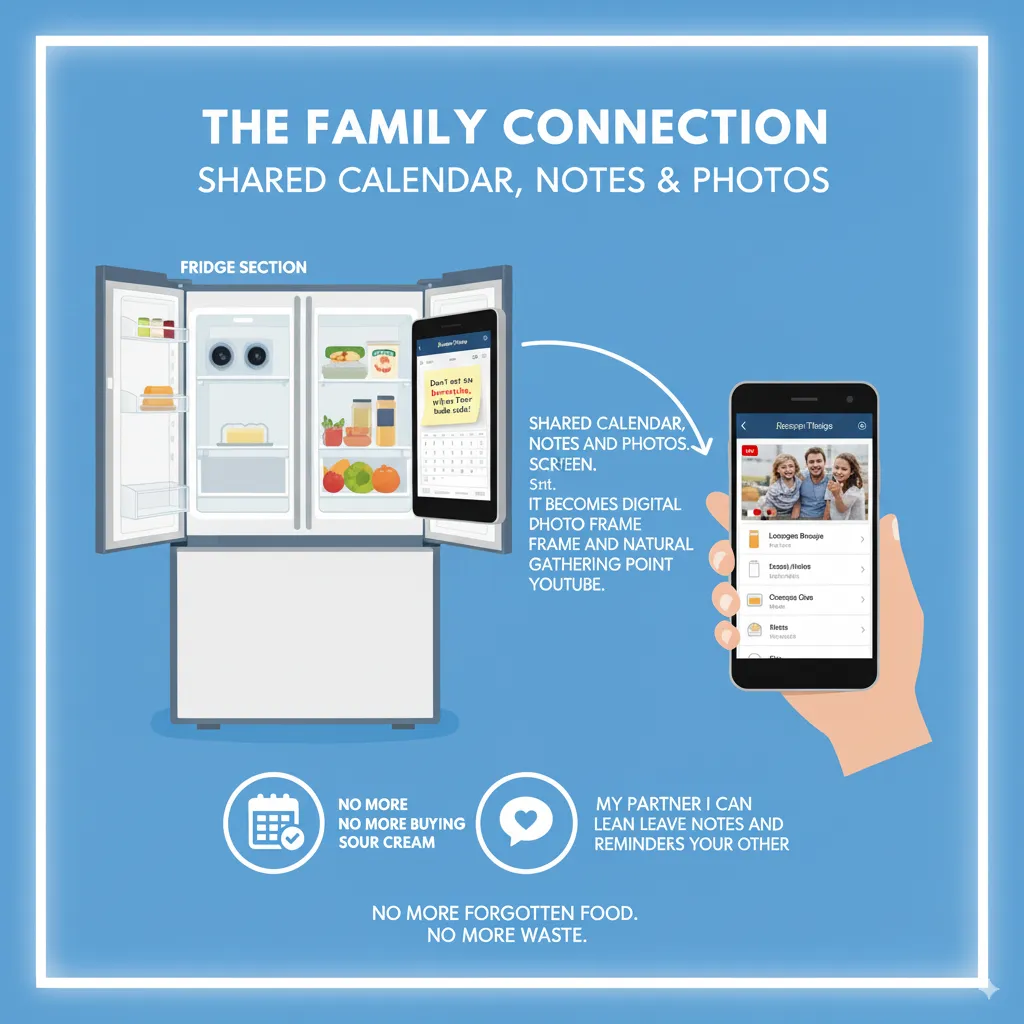
“The simplest technology is that which becomes an invisible part of your daily routine, not a distraction from it.” — Jane Smith, Tech Lifestyle Blogger
Beyond the Screen: The Brilliance of the Appliances Themselves
While the screen is the headline act, let’s not forget this is, first and foremost, a refrigerator. And Samsung knows how to make a great one.
- Twin Cooling Plus: This technology is a workhorse. It maintains independent cooling systems for the fridge and freezer. This means my lettuce doesn’t get frostbitten, and my frozen peas don’t smell like last night’s garlic bread. The humidity is controlled perfectly, and my produce stays fresh for noticeably longer.
- The FlexZone Drawer: This is my favorite hardware feature. This compartment can be switched between fridge and freezer temperatures. Need extra space for party drinks? Set it to fridge. Bought a haul of frozen groceries? Crank it to freezer. It’s incredibly flexible and has bailed me out during every holiday and big shopping trip.
- Spacious and Thoughtful Layout: The shelves are adjustable and strong. The gallon door bins actually fit a modern gallon of milk. It’s laid out in a way that makes sense. The external water and ice dispenser is a dream, providing instant cold water and ice without opening the door, which helps with energy efficiency.
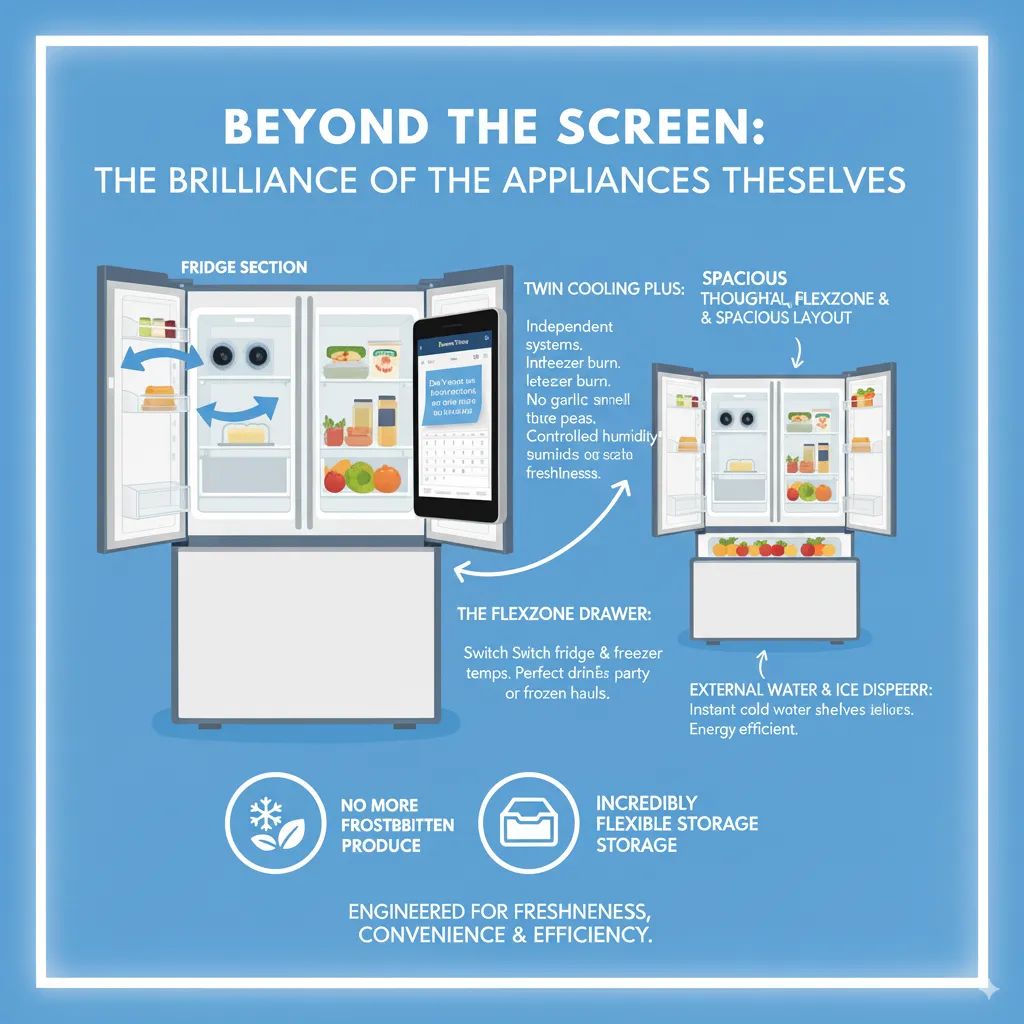
How It Fits Into My Smart Home Ecosystem
I have a few other smart devices some lights, a thermostat, and a security camera. The Samsung Smart Hub fridge plays nicely with them all through the SmartThings app, which is built right into the screen. I can see who’s at the front door, adjust the living room lights, or change the thermostat temperature without ever pulling out my phone. It’s surprisingly convenient. If you’re invested in the Samsung ecosystem, it becomes a powerful central node for your home.
Is It Perfect? A Few Things to Consider
I love this fridge, but it’s not without its considerations. It’s a premium appliance with a premium price tag. You’re paying for the technology. Also, that big screen is always on (though it dims to a photo slideshow), which uses energy. It’s not a huge drain, but it’s something to be aware of.
The biggest thing to remember is that its best features require a good Wi-Fi connection and a willingness to use the associated apps. If that’s not your style, you might not get the full value. And while the voice assistant is handy, I still find myself using the one on my phone more often.
“A tool is only as useful as the problem it solves. The best smart homes solve everyday problems, not create new ones.” — David Chen, Smart Home Integrator
Frequently Asked Questions for Samsung Smart Hub Refrigerators
Do I need a Samsung phone to use the Smart Hub features?
Not at all! While integration is seamless if you have a Samsung Galaxy phone, the core functionality works with iPhones and other Android devices through the downloadable SmartThings app.
Is the screen always listening?
The Bixby voice assistant is only actively listening for the “Hey Bixby” wake word when the microphone icon on the screen is enabled. You can also turn the microphone off completely for privacy if you prefer.
What happens if the screen breaks? Does the whole fridge stop working?
This was a big worry of mine! Thankfully, no. The cooling systems and basic functions of the refrigerator are completely separate from the Family Hub screen. If the screen were to fail, you’d still have a fully functional, high-end fridge while you got it repaired.
Is it worth the cost?
This is a personal question. For me, the reduction in food waste, the time saved on meal planning, and the sheer convenience have made it worth the investment. If you see a fridge as just an appliance to keep things cold, a standard model is a better fit. If you want a tool to help manage your kitchen and your home, it’s a fantastic option.
How is the energy efficiency?
Most models are ENERGY STAR certified, meaning they meet strict energy efficiency guidelines set by the EPA. The screen does consume extra power, but the advanced cooling systems are very efficient, helping to balance it out.
Conclusion: More Than a Fridge, It’s a Partner in the Kitchen
Living with the Samsung Smart Hub Refrigerator for the past several months has been a genuine pleasure. It hasn’t just been an upgrade to an appliance; it’s been an upgrade to my daily routine. It has saved me time, reduced my stress around meal times, and cut down on our family’s food waste.
It’s not a gimmick. The features are practical, well-implemented, and genuinely useful. It has become the silent, helpful partner in my kitchen that I never knew I needed. I don’t have to “figure out” how to use it; it just works with the flow of my life.
If you’re looking for a refrigerator that will truly modernize your kitchen and bring a new level of convenience to your home, I can’t recommend the Samsung Smart Hub enough. It’s a decision I’m very happy I made.
“The kitchen is the heart of the home, and the right tools can make it a place of creativity and connection, not choreography.” — Maria Rodriguez, Home Chef and Author